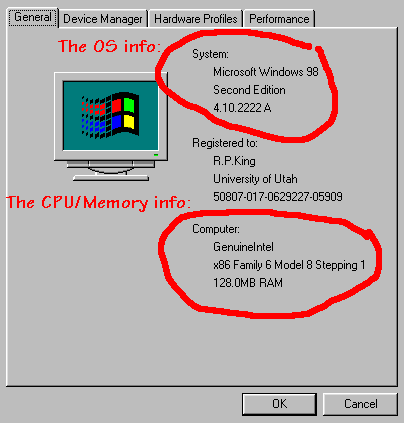Checking your system properties.
This procedure works for Windows 95, 98 and NT.
Step 1: Find the My Computer icon in your desktop.
Step 2: Right click on the "My Computer"
icon... ![]()
...and choose Properties ...
For Windows XP, use this procedure:
Step 1: Click on start then Control panel
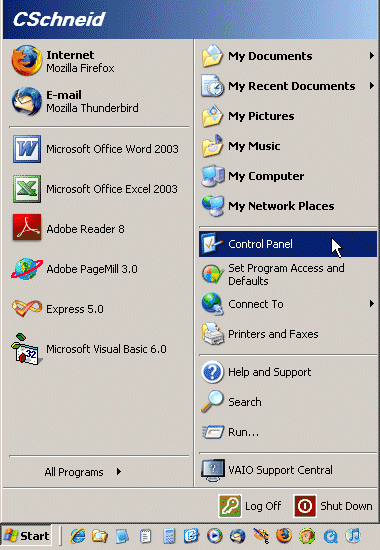
Step 2: Double click in System as shown below:
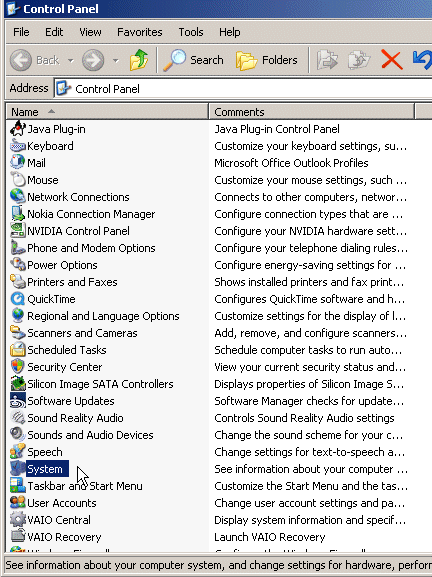
This should open the System Properties window. In this window you will be able to see your system version information, the system registration info and the CPU type with the amount of RAM available. In my computer, the System Properties window looks like this: